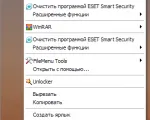|
|
|

![]() How to add a map for "Heroes 3" (Heroes of might & magic III).
How to add a map for "Heroes 3" (Heroes of might & magic III).
Map installation
- Download and unzip the map.
- Copy the file [map].h3m in the folder "Patch_to_the_game\Maps" (for example,
“C:\Program Files\Heroes 3 The Shadow of Death” ).- What to do if you do not know where you installed the game:
- Start the game, the map should appear in the list of available maps.
On the site is available maps for Heroes 3:
XL maps for Heroes 3(Heroes of might & magic III) ›››
World map of the superbig size forHeroes 3 ›››
Huge size map of Ukraine for Heroes 3(Heroes of might & magic III) ›››
Comments
Show comments

 Russian version
Russian version